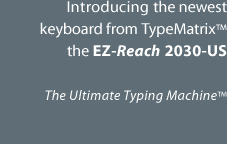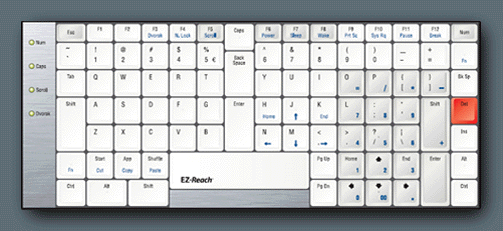|
In addition to the left and right hand modules, separated by
the center Backspace and Enter keys, the EZR 2030-US contains
the following 5 modules (rollover green buttons to expose modules):
MODULE 1: The A-Z typing module
This is the complete and standard version of the A-Z keypad
layout modified into the more logical and ergonomic matrix design,
available in Qwerty or Dvorak.
MODULE 2: The left control module
This module contains:
Left Ctrl-Alt-Shift - the main modifiers
for keyboard shortcuts
Function – while depressed, all blue-labeled keys
are activated
Start – same as Windows key
Apps – same as the other Windows key
Shuffle – toggles between the last two opened applications
• Hold shuffle and use tab to select from all opened applications
MODULE 3: The right control module
This module contains:
Num – locks the Num Pad and alternative cursor keys
into activation
Function – duplicate of the lower left Function key
Backspace – duplicate of the Center Backspace key
Delete – located on home row, tactile bump, colored
for easy detection
Enter – duplicate for center Enter
Right Ctrl-Alt-Shift-Insert modifiers
–
• Shift + Delete = cut
• Ctrl + Insert = copy
• Shift + Insert = paste
MODULE 4: The cursor control module
This module contains:
Inverted “T” arrow keys – with tactile bump
on the down arrow
Pg Up / Pg Dn – easily accessible for editing
Home / End – easily accessible for editing
• Ctrl + Home – beginning of document
• Ctrl + End – end of document
MODULE 5: The embedded Num Pad module
This module is a calculator-style Num Pad ( with “00”
and “=”).
The inverted “T” arrow and Home/End keys work with the
Num Pad.
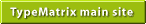
|